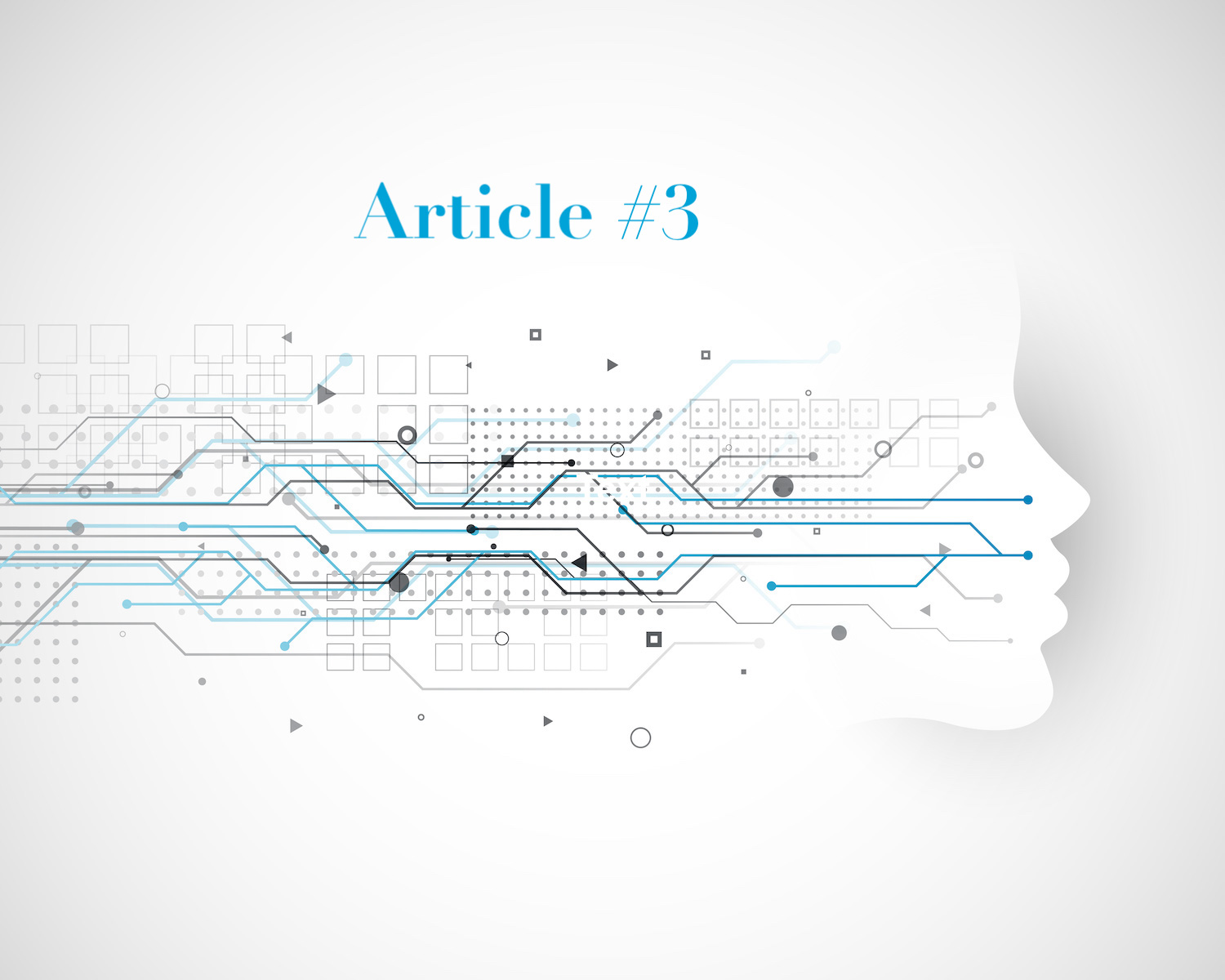
Generative AI
Although I am writing about my 2025 AI Journey, I started my AI journey in 2023. ChatGPT launched on November 30, 2022, yet I didn’t start looking into it until August of 2023. I usually like to wait a while when something new comes out but having heard about it all year I decided to create an OpenAI/ChatGPT account to see what everyone was talking about. I didn’t take a course or read first, it was just hands-on. My first impression was that it was an advanced version of Google search. Now that I’ve taken a course and read a little, I see more to it.
I took the following LinkedIn courses: “What is Generative AI?”, “OpenAI ChatGPT: Creating Custom GPTs”, and “Integrating Generative AI into the Creative Process”. It was this last course that got me thinking differently about the purpose of ChatGPT. I had a coworker tell me that they used AI to help me with repetitive work in the creative process.
I was working on editing my novel and decided to add images somehow. At first, I thought about creating a graphic novel, but I did not know how to draw. And to be honest, it would probably take too long, and knowing me, I would eventually get bored (and stop working on it altogether). As I was researching possible tools to make the process go by faster, I was reminded of Dall-e. I had previously signed up for it to see how it worked and all.
I don’t remember my process but I eventually discovered that Dall-e and ChatGPT have been combined. Logging onto ChatGPT, I was able to work with Dall-e and came up with the first image of a young African American lady sitting next to a fireplace. The image turned out perfect and was the beginning of me being excited about editing my novel, with images, in a format like a weekly streaming series. You can find some of those images on my website.
Creating An AI Chatbot
While I took the above courses, I was introduced to Vector Databases. I enjoyed working with vectors when I took Linear Algebra, so I took another course to see if I could learn more about Vector Databases. I took “LLM Foundation: Vector Databases for Caching and Retrieval Augmented Generation”. That was the last LinkedIn course I took, deciding to do some individual and hands-on learning, to create a Chatbot myself. I found this wonderful article on Medium.com that described the steps to create an AI ChatBot
Woyera’s article is one of those articles I like, it got straight to the point, giving the 9 components needed to build your own custom AI Chat Bot. I started getting all the components but when I got to #5 Vector Database, I stopped and went into more details.
My understanding, right now, and will update this article as I learn more…
- Take some unstructured data
- Use a Transformer Model to transform it into a vector embedding, which is a ‘numerical’ representation of that data
- Add it to the vector database
- Then you can do a ‘similarity search’ on it
I started with looking into the ‘vector database’, used in creating a Chatbot, I wanted to see how it looked in the whole scheme of things. The rest of the diagram is me drawing up how the whole chatbot picture looks. It’s been a while since I have looked at this so in my next article (on Saturday) I will go into more details.